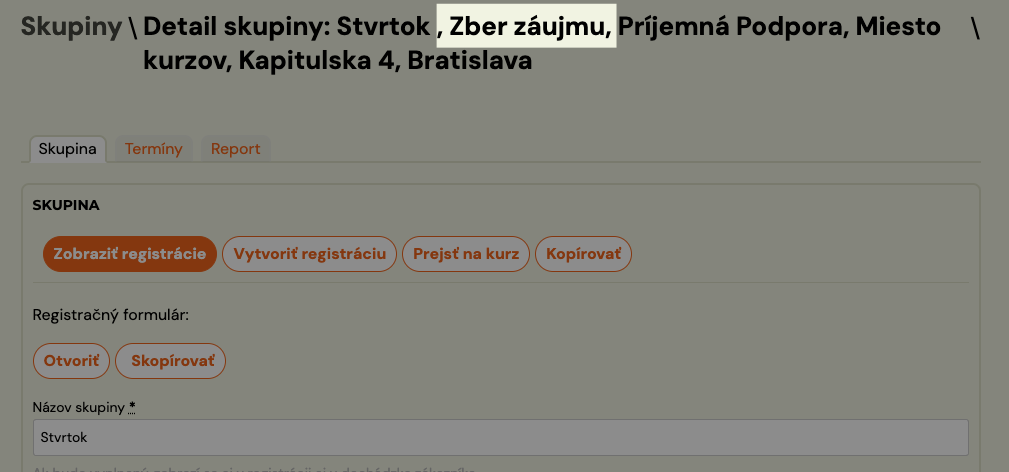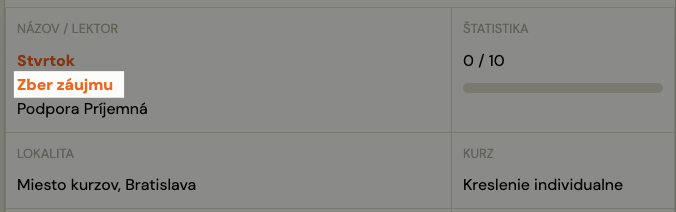Group – interested is a group that does not contain any term. This group is used to record interest from your clients in your course. For example, it could be a language course or a new type of course that you want to launch, but since you only want to launch it when there’s enough interest, you’ll use this type of course to do just that.
You set up interest collection at the group level by selecting the Interested option.
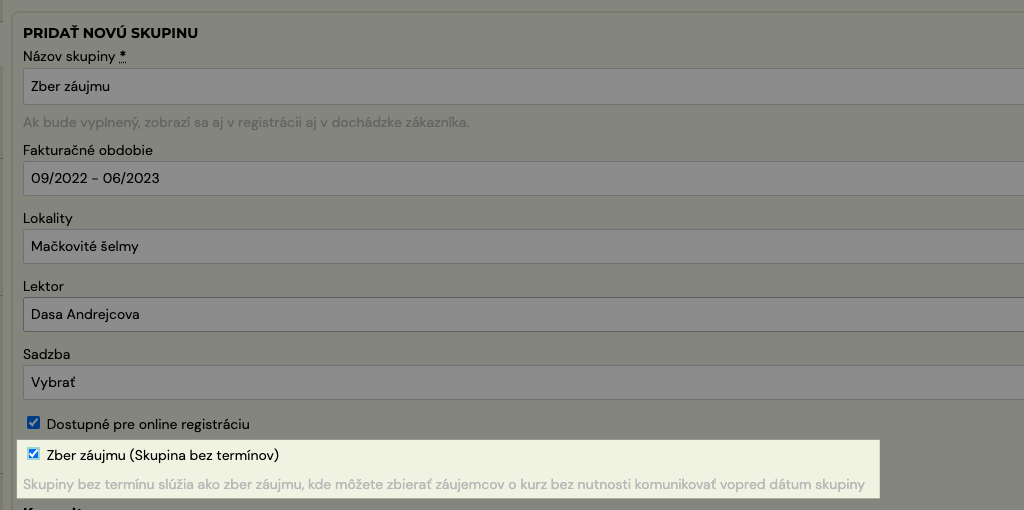
The group set up in this way will also appear in the registration form with the option to register.
Then, once you have enough applicants, you define the dates and the group – Interested automatically changes to a classic group. Your clients will also see all the information in their profiles. This change also works retroactively, so if you delete all dates from a group, it will automatically change to the group – Interested.
You can see whether it is a group – Interested or a group with dates based on the name of the group.