When you log in to the app or click on the app logo, you’ll see an overview.
In this overview you can quickly check how you are doing as an organisation overall and how much progress or decline has happened over the past period. You could say they are something like statistics.
In the overview you can see the following categories:
- My next terms
- Waiting list
- Late registrations
- Latest registrations
- Registrations
- Payments
- Statistics
In each category you will find figures or graphs.
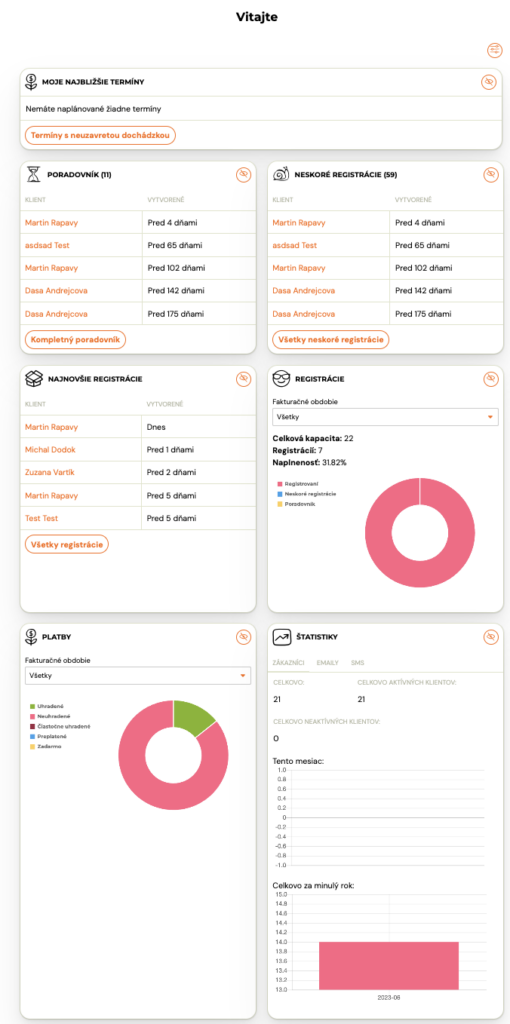
To see only what you’re really interested in and focus on that data, just click on the filter icon at the top right of the screen and select the categories you want to see. Or you can do it simply by clicking on the eye icon in the category window directly in the overview.









