For each term created within the course, you also have the option to set up individual communication for registered clients. We recommend using this functionality when you need to communicate important information before or after the appointment. For example, don’t forget to bring your workbook for the term.
To set up communication, please follow these steps:
- find the date you want to set up communication. you can find it via the Groups tab or the Courses tab
- click on the date of your choice

- In the right part of the screen a new tab will open. Choose the type of automated communication by clicking the Set up button:
- Send email after the lesson
- Send email after wathing the video
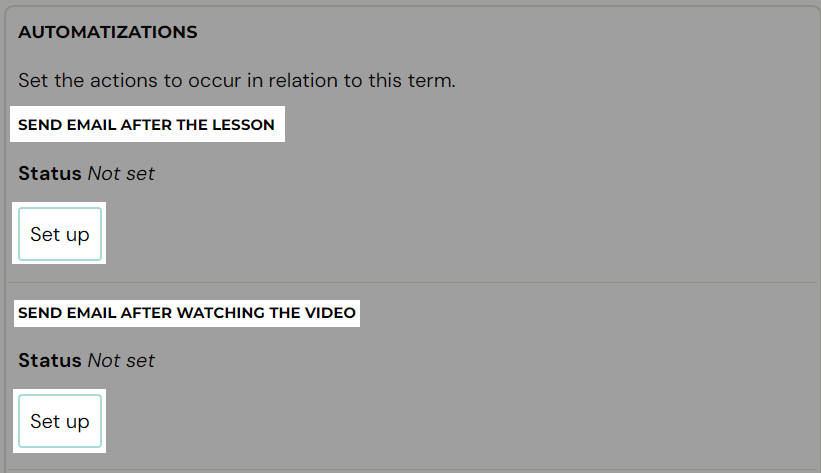
- In both cases, you get the same options for setting

- Don´t forget to Save 😉








