Logging into the app is secure and always verified to prevent misuse of your account or leakage of personal data.
To log in to the app, do the following:
- open your web browser
- enter zooza.app
- in the login section, enter your email address to which your account was created and click on the Login button.
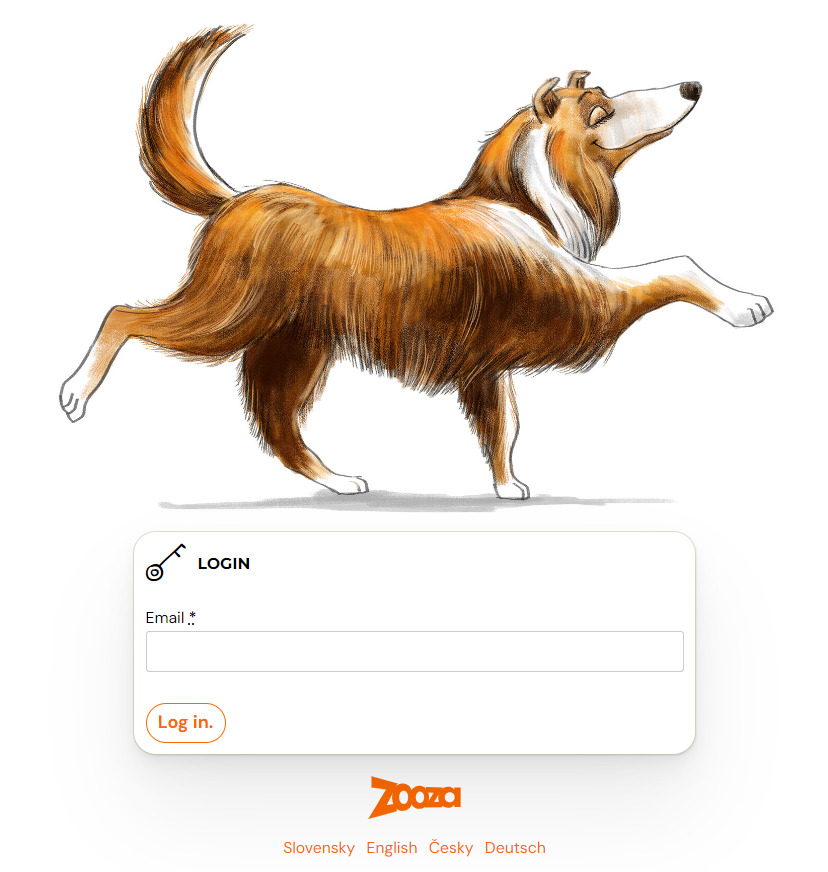
- After entering your email, a login link will arrive in your inbox and when you click on it, you will be logged into the application. You don’t need to remember any passwords.
How do I log in over the phone?
Logging in with a mobile phone or other mobile device is the same as logging in with a computer.
However, on your phone, you have the option to make a quick link directly to your phone’s desktop. Detailed procedure can be found HERE
Note: When logging in by phone, we recommend that you save the login link as a bookmark in the web browser of your choice.
To do this, do the following:
- swipe a link you’ve received in an email
- open the link in the web browser of your choice
- save to bookmarks in your web browser by clicking on the three dots (More options) or the book icon








