Group connection is set at the course level. You can do the connecting individually on the course itself, so it is not a global setting. Linking is currently only possible for Open courses.
You can find what the links are for in the manual How does group linking work?
Procedure
- In the left menu, click on the Courses category and select the course within which you want to create a link.
- Then click the Edit button in the Group connection section.
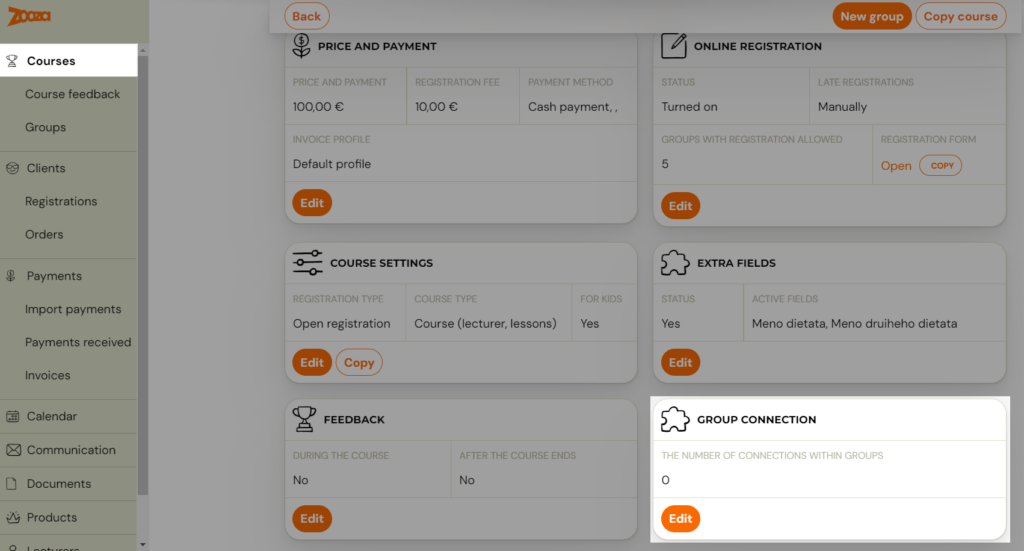
- Click on the Add button
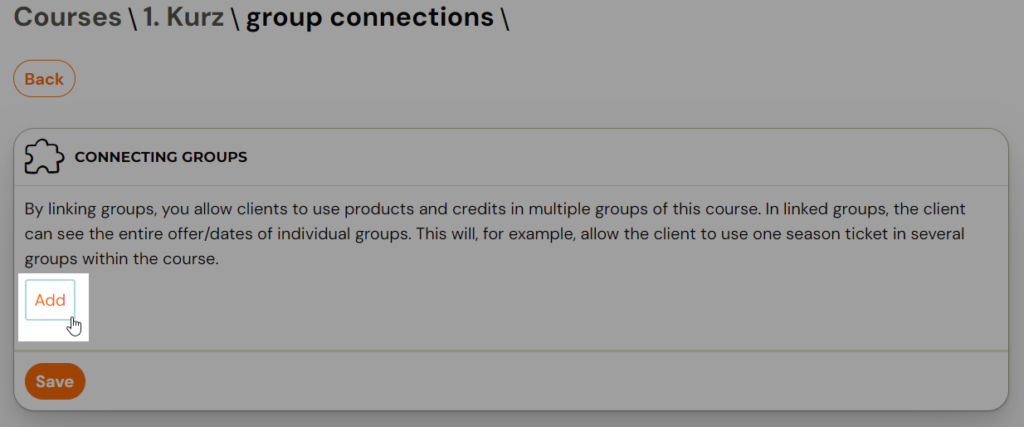
- Write the link name
- Click on the Select Groups to connect button and select the groups from the course that you want to connect together
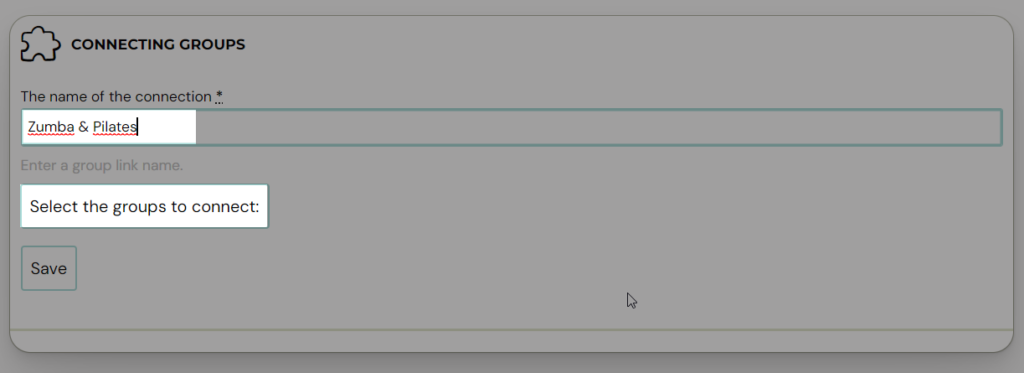
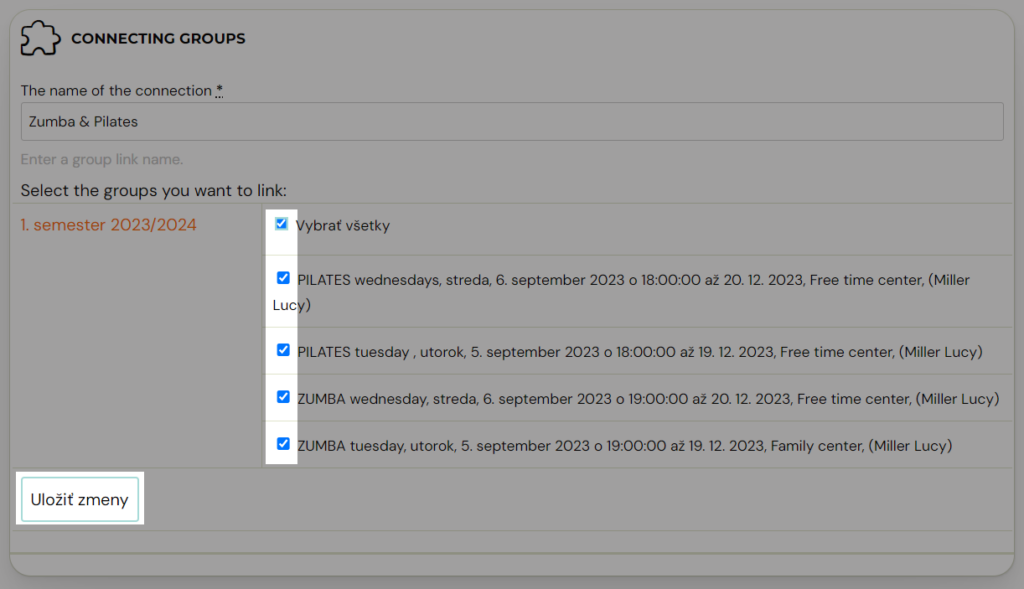
- Click the Save button
You can then Add another connection, Edit or Delete existing connections in the list

This way you can create multiple connections within a single course. This allows you to be more variable in your course offerings and the application of products within them. It also allows you to make new connections of new groups in new billing period.








