The lecturer’s report serves mainly as an overview of the lecturer’s work. In it, you can view data about the hours you’ve taken in a given time period. This report is thus the ideal basis for the creation of the monthly lecturer’s remuneration. However, in order to use it as a basis for calculating remuneration, you must have defined rates for lecturers. For more information on how to set up the rates, please click HERE.
To view the report, click Lecturers, select the lecturer and click the Lecturers report tab.
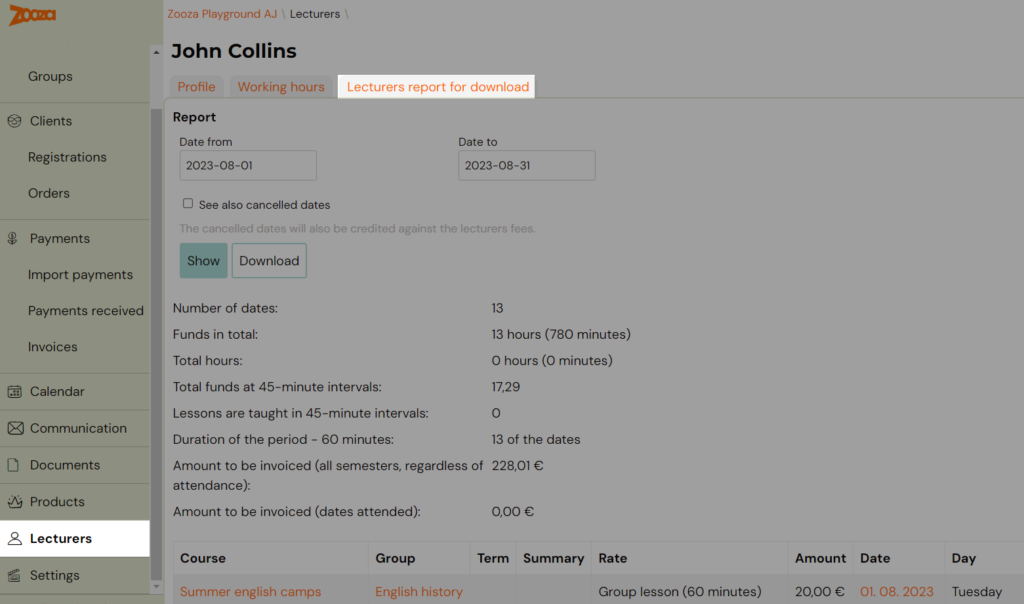
Define the time period, check the option to show cancelled appointments if necessary (the report will also show and count rewards for cancelled hours), and then click View or Download.
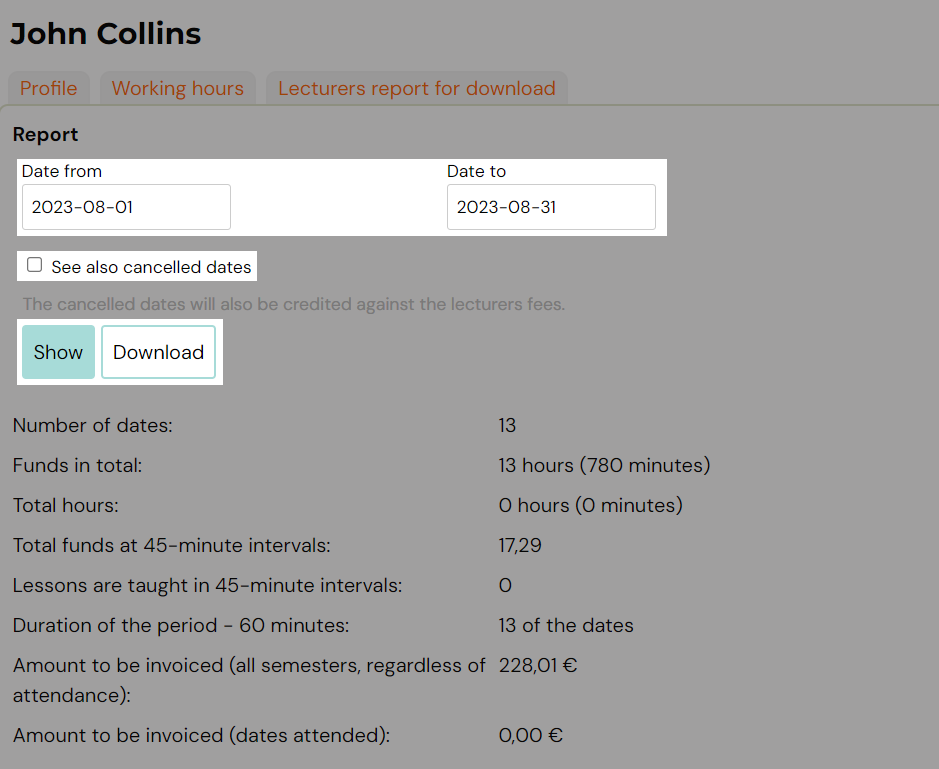
On this page you can see the total number of dates and amount to be invoiced. Also the list of all dates, with information about the course, group, lecturer´s rate, duration…
And don´t forget that everything orange in zooza is clickable and can redirect you to the necessary page faster.
Here you can jump to the course, group or to the required term









